When the burners on your kitchen stop heating or the touch panel freezes, the first thing most homeowners try is a quick electric hob reset. A proper reset can clear error codes, reboot the control board, and get you back to cooking without calling a technician.
What Triggers the Need for a Reset?
Electric hobs are built with electronic control modules that monitor temperature, power flow, and safety switches. Common triggers for a reset include:
- Accidental power surge from the grid.
- Short‑circuit in the heating element.
- Faulty user input that leaves the hob in "locked" mode.
- Overheating detection that engages the safety lock.
- Improper shutdown after a cleaning cycle.
Understanding why the hob stopped helps you choose the right reset method.
Electric Hob - A Quick Overview
An Electric Hob is a flat‑top cooking surface powered by electric heating elements beneath a glass‑ceramic or stainless‑steel panel. Modern units use a Control Board to interpret touch inputs and regulate element temperature. When the board detects an abnormal condition, it may shut down automatically and display an error code.
Safety First - Cut the Power
Before you start fiddling with any internal component, make sure the hob is completely de‑energized. Follow these steps:
- Locate the Circuit Breaker for the kitchen circuit in your main electrical panel.
- Switch the breaker to the OFF position and wait at least 30 seconds. This ensures any residual charge on the Control Board dissipates.
- If your home is equipped with a Residual Current Device (RCD), flip it OFF as well.
- Check that the hob’s indicator lights are dark before proceeding.
Never attempt to open the panel while the unit is still live; electrical shock is a real risk.
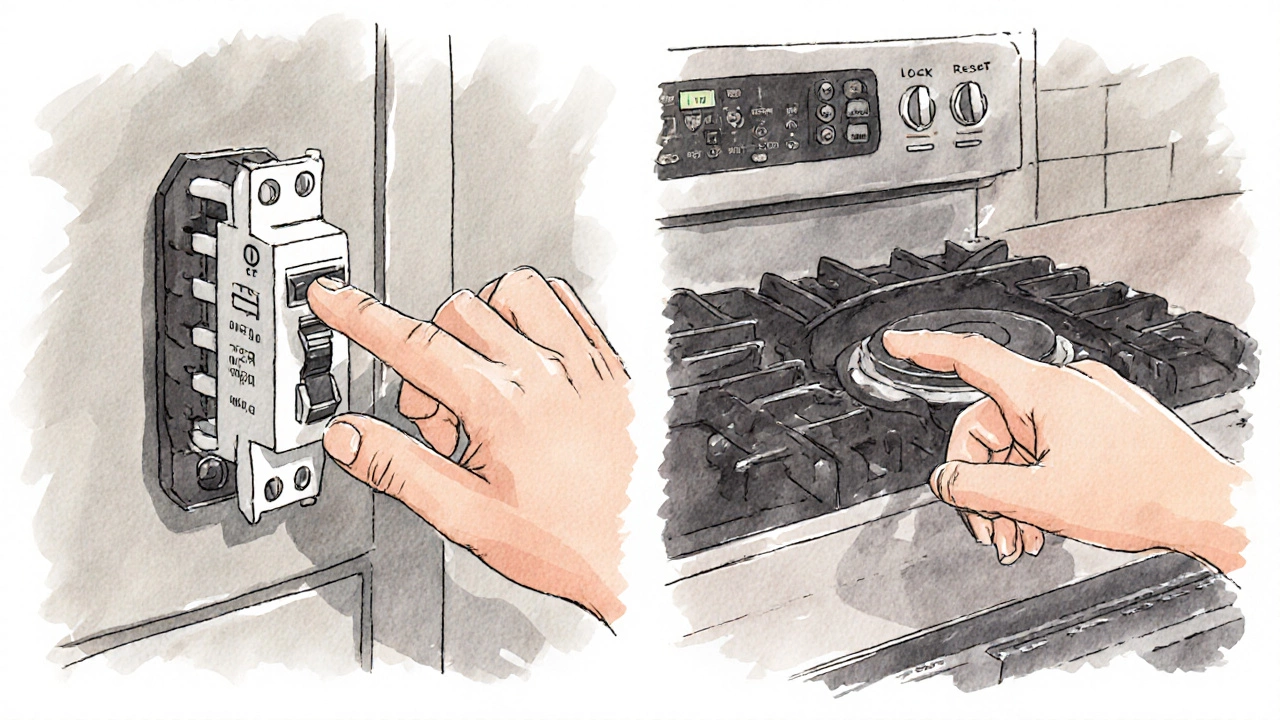
Step‑by‑Step Reset Procedures
Different manufacturers design their reset mechanisms in slightly different ways. Below are the most common methods, grouped by hob type.
| Hob Type | Reset Method | Typical Error Codes | Additional Tips |
|---|---|---|---|
| Ceramic Cooktop | Press and hold the "Lock" button for 5‑10 seconds. | E1, E2 - sensor fault. | Ensure the surface is dry before holding the button. |
| Coil (Radiant) Hob | Turn the Power Switch OFF, wait 1 minute, then ON. | F0 - overheating. | Check for visible damage to the coil. |
| Induction Cooktop | Hold the "Start/Stop" key for 8 seconds while the unit is off. | I0, I1 - communication error. | Use a magnetic pan; non‑ferrous pans can trigger a fault. |
| Hybrid (Induction + Ceramic) | Press the "Power" button three times quickly. | H1 - mixed‑mode fault. | Refer to the User Manual for model‑specific codes. |
When a Simple Reset Isn’t Enough
If the hob returns to normal operation after the steps above, you’ve solved the problem. However, many issues persist despite a reset. Look for these signs that deeper diagnosis is required:
- Repeated error codes appear within minutes of resetting.
- One or more burners remain cold while others work.
- Visible scorch marks or a peculiar smell from the surface.
- The hob powers on but the touch panel is unresponsive.
In those cases, inspect the following components:
- Heating Elements: Cracked or burnt coils need replacement.
- Touch Sensors: Built into the glass‑ceramic; a malfunction often requires a panel swap.
- Control Board: Look for burnt spots or swollen capacitors.
- Safety Lock (if equipped): A tripped lock may stay engaged until manually released.
If you’re comfortable with basic electrical work, you can test continuity with a multimeter. Otherwise, it’s safest to call a licensed appliance repair technician.

Maintenance Tips to Minimize Future Resets
Preventing the need for a reset is easier than fixing a recurring fault. Follow these habits:
- Always use cookware with a flat, magnetic base for induction units.
- Wipe spills promptly; sugary liquids can cause the surface to overheat and trigger safety shutdowns.
- Avoid slamming the power switch; gentle presses reduce wear on the Power Switch.
- Schedule an annual inspection of the Control Board and wiring, especially if you live in an area with frequent power surges.
- Keep the User Manual handy for model‑specific reset codes.
These low‑effort steps keep your hob running smoothly and reduce the chances of error‑code lockouts.
When to Call a Professional
Even the most diligent DIYer should know the limits. Call a certified repair service if you encounter any of the following:
- Burnt smell or visible smoke after a reset attempt.
- Repeated error codes despite checking wiring and elements.
- Serial‑number or warranty‑related issues that require OEM parts.
- Any situation where the Residual Current Device (RCD) trips repeatedly.
Professional technicians can safely replace the Control Board or other internal modules, and they’ll often test the appliance on a dedicated circuit to rule out household wiring problems.
How do I know if my electric hob needs a reset or a part replacement?
If a single reset clears the error and the hob works for a decent period, it was likely a temporary glitch. Persistent error codes, unresponsive burners, or visible damage point to a component that needs replacement.
Can I reset an electric hob without turning off the circuit breaker?
Most manufacturers recommend a full power cut to fully discharge the control board. Some newer models let you reset via a button combination while still powered, but the safest method is always to flip the breaker.
What does the ‘E1’ error code mean on a ceramic hob?
‘E1’ usually signals a temperature sensor fault or an overheating condition. Try a reset; if the code returns, the sensor or its wiring may need replacement.
Is it safe to use a metal spatula on the hob after a reset?
Yes, as long as the hob has cooled down and the heating elements are functioning. The reset process does not affect the surface material.
How often should I perform a reset as preventive maintenance?
There’s no need for routine resets. Use the procedure only when the hob shows an error, freezes, or stops heating.



