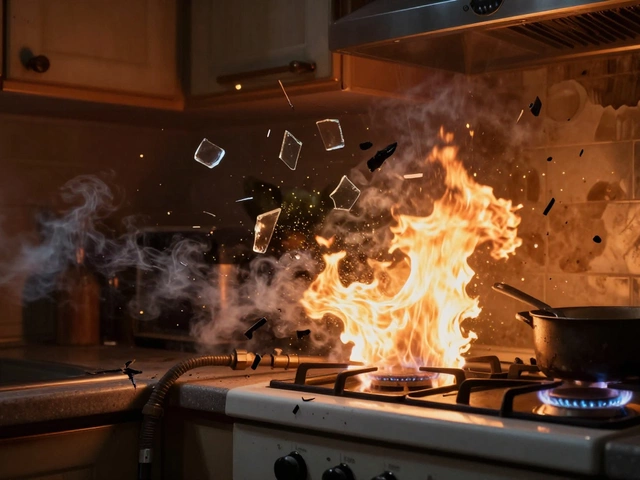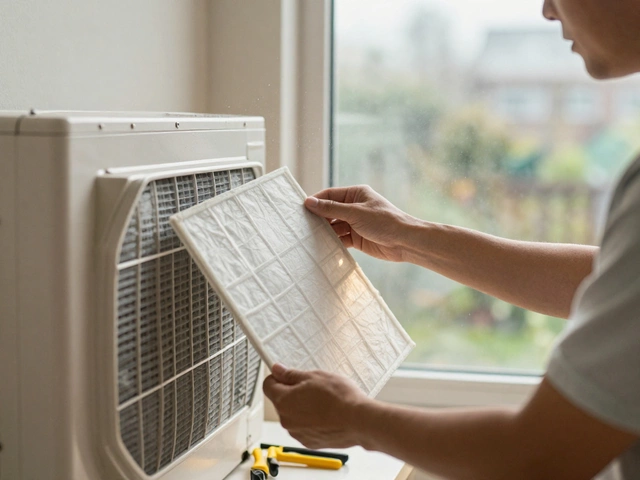Ever tried to bake a pizza and it came out cold in the middle, even though you followed the recipe? Before blaming yourself, maybe the problem isn't you—maybe it's your cooker. Modern cookers are sneaky: they can seem okay on the outside but be secretly failing inside. Some issues show up all of a sudden, while others creep in bit by bit until nothing cooks right.
If you've noticed weird smells, uneven cooking, or the knobs and buttons don't do what they should, that’s your cooker waving a red flag. Don't ignore little changes, like the oven light flickering, or strange clicking, especially on gas models. Even small oddities can mean a bigger problem is brewing. Let's get to the bottom of it so you can keep family dinners drama-free and stop questioning your cooking skills.
- Spotting the Most Obvious Signs
- Strange Noises and Smells
- Heat and Cooking Problems
- Digital Displays and Warning Lights
- What to Try Before You Call for Help
Spotting the Most Obvious Signs
Sometimes you can tell something’s off just by looking or trying to use your cooker. These obvious signs often show up before anything serious breaks, and catching them early can save you from bigger headaches (and repair bills down the road).
- cooker repair problems often start with things like burners not lighting, or the oven refusing to heat up at all.
- The clock or timer not working is a dead giveaway. Most modern cookers rely on their digital display—if it’s blank or flashing weirdly, there’s a problem.
- If the oven door won’t shut snugly, heat escapes and nothing cooks like it should. Look for warped or cracked door seals.
- Even a mild gas smell when the cooker’s off can be a sign of a leak. Never ignore this; gas leaks are dangerous.
Here’s a quick look at what’s normal, and what’s not:
| Healthy Cooker | Possible Problem |
|---|---|
| Burners light instantly | Burners spark and click but no flame |
| Even, steady heat | Hot spots or cold spots inside oven |
| Buttons and dials respond | Buttons/dials stick or don't respond |
| No strange odors | Smell of gas or burning plastic |
| Door seals tight | Door won’t fully close |
Don’t forget, some small issues can get worse if ignored. If meals are always undercooked or overcooked no matter how closely you follow instructions, your cooker could be slowly giving up. When in doubt, jot down what’s happening and how often it’s happening—that info is gold if you end up calling a repair person.
Strange Noises and Smells
Weird sounds or funky smells coming from your cooker aren't just annoying—they're big warning signs something's off. If your cooker is usually pretty quiet but suddenly starts clicking, buzzing, or making a humming noise that wasn’t there before, it’s time to pay attention. That classic ticking from a gas cooker? If it won’t stop after you turn the knob, you might have a fault in the ignition or a stuck gas valve, which could be dangerous.
Now, let's talk smells. If you catch a whiff of gas (it’s not subtle, smells like rotten eggs), turn off your cooker fast and open a window. Gas leaks are serious stuff—about 1 in 6 appliance callouts in the UK are due to suspected gas smells, according to the Gas Safe Register. For electric cookers, that burning plastic or electrical odor often means wiring or internal components are overheating. That’s not something you want to mess around with, as it could lead to fires or complete breakdown.
- If it sounds like metal scraping, a fan inside your oven might be loose.
- Constant clicking from the ignition usually means moisture or a broken part in the spark system.
- Popping or banging from inside the oven can be a sign the heating element is cracked or failing.
Here's a quick reference you might find handy:
| Noise/Smell | Possible Cause | What You Should Do |
|---|---|---|
| Clicking (Gas) | Faulty ignition or moisture | Dry the area or call a repair pro |
| Burning smell | Overheating wires/component | Turn off immediately, unplug, get it checked |
| Gas smell | Gas leak | Turn off, open windows, call emergency helpline |
| Metal scraping | Loose or broken fan | Stop using and arrange a repair |
Bottom line: don’t ignore odd noises or smells from your cooker. They’re usually your first hint that you’re dealing with a real cooker repair situation.

Heat and Cooking Problems
The heart of any cooker repair job is usually about heat—or the lack of it. If your cooker can't get hot enough or gets way too hot, nothing cooks right. You're stuck with raw spots, burnt edges, or whole meals ruined for no clear reason.
First, check if the hob rings or oven element heat up as fast as usual. If they’re slow, that’s a warning sign. On an electric cooker, a burnt-out heating element is common. Sometimes it looks totally fine but won’t heat up. For gas models, low or uneven flames are a red flag, especially if you can see yellow or orange tips instead of steady blue. That means something’s off with either the gas supply or the burner.
Food should always cook evenly. If your cake is burned around the rim but raw in the middle, or your roast sits uncooked despite a long timer, your oven likely has a faulty thermostat or a broken fan. These are classic signs the cooker isn’t holding the right temperature, even if the display says otherwise.
- Keep a cheap oven thermometer inside and double-check the temperature every once in a while.
- If one ring or section gets scorching hot while the rest stay lukewarm, one heating element or burner has probably failed.
- Popcorn that won’t pop on the stove, or water that takes forever to boil, point straight to burner trouble.
Don’t forget the obvious—accidentally changing a setting or hitting the child-lock features can totally throw things off. Before stressing, check your manual for any hidden safety or lock features you might have triggered by mistake.
If you’ve done all this and the problems stick around, your cooker’s got a real heat problem. It’s time to get it checked before it quits for good—or worse, becomes a safety risk in your kitchen.
Digital Displays and Warning Lights
Cookers these days often come with digital displays and a few bright warning lights. If you see error codes popping up, blinking lights, or a display that’s faded or totally out, that’s not just an inconvenience—it usually means your cooker’s electronics need attention. Some models flash codes like F1 or E2, which point to things like temperature sensor fails or wiring issues. You’ll usually find a list of what these codes mean stuck inside the cooker door or in the manual. If you tossed the manual, many brands put the info online.
Don’t ignore those warning lights. A flashing oven light can mean the door isn’t shut properly, or the cooker sees a fault with heating. On electric cookers, a red warning light that won’t turn off, even when everything is “off,” can signal a stuck relay or control board problem. Sometimes, the display might show the wrong time or reset itself after you use the stove—this could be a sign the electronics are losing power from a bad fuse or loose wiring.
Here’s a quick cheat sheet for common error lights and displays:
- Error Codes (E, F, etc.): Usually mean a fault in a sensor, circuit, or control board.
- Blinking Display: Power cut, faulty wiring, or a worn-out control board.
- Static or Flashing Red Warning Light: Door not closed, element fault, or overheating issue.
- No Display at All: Could be as simple as a blown fuse or power problem.
Manufacturers really want you to see these warnings. According to Whirlpool, over 70% of service calls for modern electric cookers are triggered by users noticing odd codes or lights before anything else goes wrong. Paying attention to these digital signs can save you hassle and keep your meals on schedule.
| Display/Light | Common Cause | What To Do |
|---|---|---|
| F1, F2, E1, E2 | Faulty sensor or wiring | Check manual, power off, call repair if it persists |
| Blinking/No Display | Loose connections, blown fuse, dead control board | Check power, reset breaker, call pro if issue continues |
| Red Warning Light stays on | Faulty door switch or overheating | Ensure door is closed, let it cool, seek help if persistent |
If your cooker keeps showing the same code or light after you restart it, it’s probably time to call someone. Ignoring these techy warnings tends to make problems worse. Quick tip from a cooker repair technician: always unplug for 10 minutes before checking again—sometimes a full power-off will clear up glitchy electronics.

What to Try Before You Call for Help
No one wants to pay for a repair that could have been solved with a simple fix. Before calling in the pros, try a few simple things to rule out basic issues with your cooker repair situation.
- Check the Power and Gas Supply: Make sure your cooker is actually plugged in and getting juice. For gas cookers, double check the gas valve—sometimes it gets switched off without you realizing. If your home recently had a power outage, your cooker might just need to be reset.
- Look at the Circuit Breaker: A blown fuse or tripped breaker is surprisingly common and easy to fix. Check your main electrical panel. If you see the breaker switched off, flip it on and try the cooker again.
- Clean the Burners and Oven: A clogged burner or a dirty oven sensor can mess with cooking and heating. Take off the rings and burners, give them a gentle clean, and wipe down the oven’s temperature sensor (usually a skinny rod sticking out inside the oven wall). Do not use harsh chemicals—just some warm soapy water and a non-scratch cloth.
- Test Different Settings: Sometimes one function fails but others work. Try using the grill, fan, or different hob rings. If the problem is limited to just one part, that often means a small, fixable fault instead of a full breakdown.
- Reset Digital Controls: On modern cookers with digital panels, glitches can freeze up settings or cause weird error codes. Turn the cooker off at the wall for a few minutes, then power it back up. This quick restart often clears minor problems.
If you’ve worked through these steps and your cooker still doesn’t do its job, then yeah, it’s time to look at repairs or call someone in. But at least you’ve covered the basics and can save some money and hassle if it’s an easy fix.